Lesson 7: Collectibles & Power-ups
Welcome to the exciting world of collectibles and power-ups! In this lesson, you'll learn how to create engaging collectible systems that keep players motivated and add depth to your 2D platformer game. We'll design power-up mechanics that enhance gameplay and create memorable player experiences.
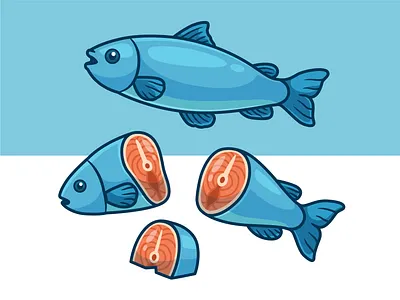
What You'll Learn
By the end of this lesson, you'll be able to:
- Design a comprehensive collectible system with multiple item types
- Implement power-up mechanics that enhance player abilities
- Create scoring and progression systems that motivate players
- Add visual and audio feedback for collectible interactions
- Balance collectible placement for optimal gameplay flow
Why Collectibles Matter
Collectibles are the secret sauce that transforms a good platformer into a great one. They provide:
- Player Motivation: Clear goals and rewards for exploration
- Gameplay Depth: Strategic decisions about risk vs. reward
- Replayability: Reasons to revisit levels and improve scores
- Progression: Sense of advancement and achievement
Step 1: Design Your Collectible System
Types of Collectibles
Let's create a diverse collectible system with different purposes:
Basic Collectibles:
- Coins: Standard currency for scoring
- Gems: Rare, high-value collectibles
- Stars: Special collectibles for bonus content
Power-ups:
- Speed Boost: Temporary movement enhancement
- Jump Boost: Enhanced jumping ability
- Shield: Temporary invincibility
- Magnet: Attracts nearby collectibles
Collectible Properties
Each collectible should have:
- Value: Points or currency gained
- Rarity: How often it appears
- Visual Appeal: Attractive sprite and animation
- Audio Feedback: Satisfying collection sound
- Persistence: Whether it respawns or is permanent
Step 2: Create the Collectible Script
Create a new C# script called Collectible.cs:
using UnityEngine;
public class Collectible : MonoBehaviour
{
[Header("Collectible Settings")]
public CollectibleType type;
public int value = 10;
public bool isPowerUp = false;
public float powerUpDuration = 5f;
[Header("Visual Effects")]
public GameObject collectEffect;
public AudioClip collectSound;
[Header("Animation")]
public float floatSpeed = 2f;
public float floatHeight = 0.5f;
private Vector3 startPosition;
private void Start()
{
startPosition = transform.position;
// Start floating animation
if (type == CollectibleType.Coin || type == CollectibleType.Gem)
{
StartCoroutine(FloatAnimation());
}
}
private System.Collections.IEnumerator FloatAnimation()
{
while (true)
{
float newY = startPosition.y + Mathf.Sin(Time.time * floatSpeed) * floatHeight;
transform.position = new Vector3(transform.position.x, newY, transform.position.z);
yield return null;
}
}
private void OnTriggerEnter2D(Collider2D other)
{
if (other.CompareTag("Player"))
{
CollectItem(other.gameObject);
}
}
private void CollectItem(GameObject player)
{
// Play collection effects
if (collectEffect != null)
{
Instantiate(collectEffect, transform.position, Quaternion.identity);
}
if (collectSound != null)
{
AudioSource.PlayClipAtPoint(collectSound, transform.position);
}
// Apply collectible effects
ApplyCollectibleEffect(player);
// Update score
GameManager.Instance.AddScore(value);
// Destroy collectible
Destroy(gameObject);
}
private void ApplyCollectibleEffect(GameObject player)
{
if (isPowerUp)
{
switch (type)
{
case CollectibleType.SpeedBoost:
player.GetComponent<PlayerController>().ApplySpeedBoost(powerUpDuration);
break;
case CollectibleType.JumpBoost:
player.GetComponent<PlayerController>().ApplyJumpBoost(powerUpDuration);
break;
case CollectibleType.Shield:
player.GetComponent<PlayerController>().ApplyShield(powerUpDuration);
break;
case CollectibleType.Magnet:
player.GetComponent<PlayerController>().ApplyMagnet(powerUpDuration);
break;
}
}
}
}
public enum CollectibleType
{
Coin,
Gem,
Star,
SpeedBoost,
JumpBoost,
Shield,
Magnet
}Step 3: Enhance Player Controller for Power-ups
Add power-up functionality to your existing PlayerController:
[Header("Power-up Settings")]
public float speedBoostMultiplier = 1.5f;
public float jumpBoostMultiplier = 1.3f;
public float magnetRange = 3f;
private float originalSpeed;
private float originalJumpForce;
private bool hasShield = false;
private bool hasMagnet = false;
private void Start()
{
originalSpeed = moveSpeed;
originalJumpForce = jumpForce;
}
public void ApplySpeedBoost(float duration)
{
moveSpeed *= speedBoostMultiplier;
StartCoroutine(RemoveSpeedBoost(duration));
}
public void ApplyJumpBoost(float duration)
{
jumpForce *= jumpBoostMultiplier;
StartCoroutine(RemoveJumpBoost(duration));
}
public void ApplyShield(float duration)
{
hasShield = true;
// Add visual shield effect
StartCoroutine(RemoveShield(duration));
}
public void ApplyMagnet(float duration)
{
hasMagnet = true;
StartCoroutine(RemoveMagnet(duration));
}
private System.Collections.IEnumerator RemoveSpeedBoost(float duration)
{
yield return new WaitForSeconds(duration);
moveSpeed = originalSpeed;
}
private System.Collections.IEnumerator RemoveJumpBoost(float duration)
{
yield return new WaitForSeconds(duration);
jumpForce = originalJumpForce;
}
private System.Collections.IEnumerator RemoveShield(float duration)
{
yield return new WaitForSeconds(duration);
hasShield = false;
}
private System.Collections.IEnumerator RemoveMagnet(float duration)
{
yield return new WaitForSeconds(duration);
hasMagnet = false;
}
private void Update()
{
if (hasMagnet)
{
AttractNearbyCollectibles();
}
}
private void AttractNearbyCollectibles()
{
Collider2D[] collectibles = Physics2D.OverlapCircleAll(transform.position, magnetRange);
foreach (Collider2D collectible in collectibles)
{
if (collectible.CompareTag("Collectible"))
{
Vector2 direction = (transform.position - collectible.transform.position).normalized;
collectible.GetComponent<Rigidbody2D>().velocity = direction * 5f;
}
}
}
public bool HasShield()
{
return hasShield;
}Step 4: Create Collectible Prefabs
Coin Prefab
- Create a new GameObject and name it "Coin"
- Add a SpriteRenderer with your coin sprite
- Add a CircleCollider2D (set as Trigger)
- Add the Collectible script
- Set Type to "Coin", Value to 10
- Add a simple rotation script for visual appeal
Gem Prefab
- Create a new GameObject and name it "Gem"
- Add a SpriteRenderer with your gem sprite
- Add a CircleCollider2D (set as Trigger)
- Add the Collectible script
- Set Type to "Gem", Value to 50
- Add a glow effect or particle system
Power-up Prefabs
Create similar prefabs for each power-up type:
- SpeedBoost: Red icon, value 0, isPowerUp = true
- JumpBoost: Blue icon, value 0, isPowerUp = true
- Shield: Yellow icon, value 0, isPowerUp = true
- Magnet: Purple icon, value 0, isPowerUp = true
Step 5: Implement Scoring System
Create a GameManager.cs script to handle scoring:
using UnityEngine;
using UnityEngine.UI;
public class GameManager : MonoBehaviour
{
public static GameManager Instance;
[Header("UI References")]
public Text scoreText;
public Text coinText;
public Text gemText;
private int score = 0;
private int coins = 0;
private int gems = 0;
private void Awake()
{
if (Instance == null)
{
Instance = this;
}
else
{
Destroy(gameObject);
}
}
public void AddScore(int points)
{
score += points;
UpdateUI();
}
public void AddCoin()
{
coins++;
UpdateUI();
}
public void AddGem()
{
gems++;
UpdateUI();
}
private void UpdateUI()
{
if (scoreText != null)
scoreText.text = "Score: " + score;
if (coinText != null)
coinText.text = "Coins: " + coins;
if (gemText != null)
gemText.text = "Gems: " + gems;
}
public int GetScore()
{
return score;
}
public int GetCoins()
{
return coins;
}
public int GetGems()
{
return gems;
}
}Step 6: Level Design Best Practices
Collectible Placement Strategy
Easy to Find (80%):
- Place coins along the main path
- Use coins to guide players toward objectives
- Place power-ups in safe, accessible locations
Medium Challenge (15%):
- Hide gems behind obstacles
- Place power-ups in slightly risky locations
- Create optional paths with valuable collectibles
Hard to Find (5%):
- Secret areas with rare collectibles
- Collectibles requiring advanced techniques
- Easter eggs for dedicated players
Visual Hierarchy
- Coins: Common, low value, simple design
- Gems: Uncommon, medium value, more attractive
- Stars: Rare, high value, very attractive
- Power-ups: Distinctive colors and shapes
Step 7: Audio and Visual Polish
Collection Effects
- Particle Systems: Sparkles, coins, or custom effects
- Screen Shake: Subtle camera shake on collection
- UI Feedback: Score pop-ups, coin counters
- Audio: Satisfying collection sounds
Power-up Indicators
- Visual Effects: Glowing auras, screen effects
- UI Elements: Power-up icons with timers
- Audio Cues: Distinctive power-up sounds
- Player Feedback: Clear visual changes
Mini Challenge: Create 5 Different Collectibles
Your task is to create 5 different collectible types with unique properties:
- Basic Coin: 10 points, common, simple animation
- Rare Gem: 50 points, uncommon, glowing effect
- Speed Boost: Temporary speed increase
- Jump Boost: Enhanced jumping ability
- Magnet Power: Attracts nearby collectibles
Requirements:
- Each collectible must have distinct visual design
- Implement proper scoring and UI updates
- Add audio feedback for each type
- Create particle effects for collection
- Test power-up duration and balance
Pro Tips for Collectible Design
Engagement Strategies
- Risk vs. Reward: Place valuable collectibles in challenging locations
- Exploration Rewards: Hide collectibles in secret areas
- Skill Progression: Require advanced techniques for rare items
- Visual Teasing: Show collectibles that require planning to reach
Balancing Guidelines
- 80/15/5 Rule: 80% easy, 15% medium, 5% hard to find
- Value Progression: Increase value with difficulty
- Power-up Duration: Balance temporary vs. permanent benefits
- Respawn Logic: Decide which collectibles respawn
Player Psychology
- Completionist Appeal: Give players reasons to collect everything
- Skill Expression: Reward player mastery with rare collectibles
- Exploration Motivation: Create curiosity about hidden areas
- Achievement Satisfaction: Make collection feel rewarding
Troubleshooting Common Issues
Collectibles Not Being Collected
- Check Tags: Ensure player has "Player" tag
- Collider Setup: Verify trigger colliders are enabled
- Layer Settings: Check collision matrix settings
- Script References: Ensure Collectible script is attached
Power-ups Not Working
- Duration Issues: Check coroutine timing
- Reference Problems: Verify player controller references
- State Management: Ensure power-up states are properly tracked
- UI Updates: Check that UI elements are properly referenced
Performance Issues
- Object Pooling: Reuse collectible objects instead of destroying
- LOD System: Reduce effects for distant collectibles
- Audio Management: Limit simultaneous audio sources
- Particle Limits: Control particle system complexity
What's Next?
In the next lesson, we'll dive into Audio & Visual Effects to polish your game with sound design, particle effects, and visual enhancements that bring your 2D platformer to life.
You'll learn to:
- Design immersive audio landscapes
- Create satisfying visual feedback
- Implement particle systems for impact
- Add screen effects and camera work
- Balance audio and visual elements
Key Takeaways
- Collectibles drive engagement through clear goals and rewards
- Power-ups add strategic depth and temporary gameplay changes
- Scoring systems motivate players to improve and explore
- Visual and audio feedback make collection satisfying
- Balanced placement creates optimal gameplay flow
Related Resources
- Unity 2D Collectibles Tutorial
- Game Design: Collectible Systems
- Audio Design for Games
- Particle Systems Guide
Ready to make your game irresistible? Start by creating your first collectible and watch how it transforms player engagement. Share your collectible designs in our community and get feedback from fellow developers!
Previous Lesson: Lesson 6: Enemies & AI Behavior
Next Lesson: Lesson 8: Audio & Visual Effects
